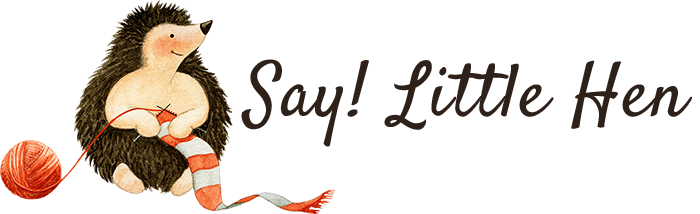How to Make A Lovely Little Film for Your Blog

Making little films is something I first tried a few years ago, and over the last few months I've started to get back into it. I'd love to make more, more often, and plan to when things aren't so busy here.
I always receive such wonderful feedback on my films that I share here (thank-you so much!!), and as it's very likely that you have your own blog, I thought today I'd share 7 little tips on making your own film!
I'm by no means an expert, but these are things that I do with my own films, along with some advice that I found invaluable with first starting out, and some links to examples of wonderful bloggers who make films, and other resources.
I find sharing films here is a wonderful way to really bring things to life - there are some things that just can't be conveyed with words or photographs, and films really cover that extra aspect.
I hope you find this post useful and that it might just encourage you to make you own little film!
1. The camera
These days you can shoot a video on anything from an iPhone to a professional grade camera - use whatever camera you usually do for your photography.
I personally own an "entry level" digital SLR - the Canon 550D. It's a wonderful little camera, and on the video function it allows me to shoot either on full auto or control all of the settings on manual.
When I'm setting out to take videos, I always use either my Canon 50mm f/1.4 lens or my Canon 40mm f/2.8 - I've tried my macro lens and it just never ends well! These are both prime lenses - meaning they have a fixed focal length. If you're using a zoom lens I recommend you don't zoom in or out, even the slightest while filming. What may feel like smooth, soft zooming at the time will only turn out to be fast zooming that makes the viewer feel sea-sick.
2. How to get your clips steady (stop camera shake)
Holding the camera still has never been my strong point - I used to have to keep it on the Sports settings all of the time to stop the motion blur. Thankfully, I've managed to learn to hold it relatively still, which is of course absolutely necessary when shooting videos. You could use a tripod, which I've done once or twice, but carrying a tripod with you is a little cumbersome.
There's an easy trick to holding your camera steady whilst videoing, once that I learned from Milk Please Mum in a Facebook group:
Put the camera strap around your neck. Hold your hands firmly on either side of the camera and then hold the camera out from your body, until the neck strap is taut.
This works wonderfully - you'll be surprised how well it steadies you!
For more on holding a digital camera correctly, see How to Hold Your Digital Camera by Digital Photography School
3. Camera settings
(If your camera doesn't have a manual videoing function just skip this tip!)
I shoot video slightly differently to how I take photos. When I'm doing photography, I tend to use the exposure meter to either slightly under or over expose my photos, depending on the look I'm after. I also shoot with a wide aperture a lot, mostly f/2.8 of f/2.5.
When it comes to video, however, I don't generally take my aperture wider than f/2.8, as it creates a very shallow focal point, making it hard to keep things in focus when they're moving. I shoot around f/2.8 up to f/4.0 for videos.
I use a combination of auto and manual focus in my films. When I'm using auto focus, I focus the shot before hitting record and stay in that one spot for the whole clip. I usually use manual focus when I'm filming the animals, because they move around a lot and re-focusing manually is much smoother than the auto focus.
In regards to exposure, I usually listen to the camera's meter, shooting with it "perfectly exposed". Very occasionally I'll under expose a video to get the look I want.
4. Give yourself variety
One thing I am consistent with across videoing and photography is the variety of shots I allow myself. I generally take 4-5 separate videos of the one thing; this gives me variety when it comes to putting the film together.
5. Putting it all together
I use Windows Live Movie Maker to put together my videos. Obviously if you're on an Apple or another kind of software you'll have to use a different app.
I keep it very basic with my films - I simply upload all of my clips, then choose whether to have the sound on or off each of them and then shorten any I need to.
Once this basic editing is done I arrange them, choose some music and add my website address to the last clip by selecting "Add Caption".
When adding your music, you'll have the option of making it fade in or out, start or end at a certain point of the song or video. I rarely use a whole song, as most of my films go for less than 2 minutes.
The kind of music you choose is entirely up to personal taste, and of course what your film is about. I generally go with more retro tunes for my films as I find that's what suits.
You can save your film in between working on it by selecting "Save Project As". Once your film is finished, you'll hover over "Save Movie As", and then select which size you'd like it published at. (I usually select "Recommended for this project"
6. Uploading and sharing your film
I upload my videos to Vimeo. You can have a paid pro account with them; however I'm just on the basic free account and it suits my purposes fine.
If you want to share your video in a blog post, you'll need to select that "anyone can embed" in the settings. You can then grab the embed code once your video is uploaded, and paste it into your blog post.
My films which are never longer than 2 minutes usually take around an hour to upload, so I usually set it to upload and then leave it alone for a while.
The other hosting platform available is YouTube - it comes down to personal preference.
7. Extra things you can add to your film
You can add photos into your video too - I've done it once before, in this film I did for a local pop-up shop. The fun thing about putting in photos is that you can make them change to the beat of the music if you like, by changing how long each photo is displayed.
Another thing you can do in your films is what I did in my last one - the film started off with no music and the sound left on in the first two clips. Half way through the second clip, I added the music and set it to "fade in" at a certain point, and then for the rest of the film the clips were silent with the music playing over the top.
Remember that making films for your blog is as creative and personal as writing your blog posts - create them how YOU want to do it!
Here are some examples of other blogger's films:
A Bookish Baker does the loveliest films of everything from her animals to cake baking
Circle of Pines generally shares hers on Instagram
Xanthe Berkeley also runs an e-course on film making. I haven't personally done one, but I've seen many others do the course and recommend it afterwards.
And, finally, here is my own Vimeo account, where all of my videos are uploaded.
If you make a film for your blog after reading this, I'd LOVE to hear about it (and watch it too!). Leave a comment with the link to it below so that we can all check it out! Or you can also email me.
Sarah x
Subscribe via email and never miss a post again